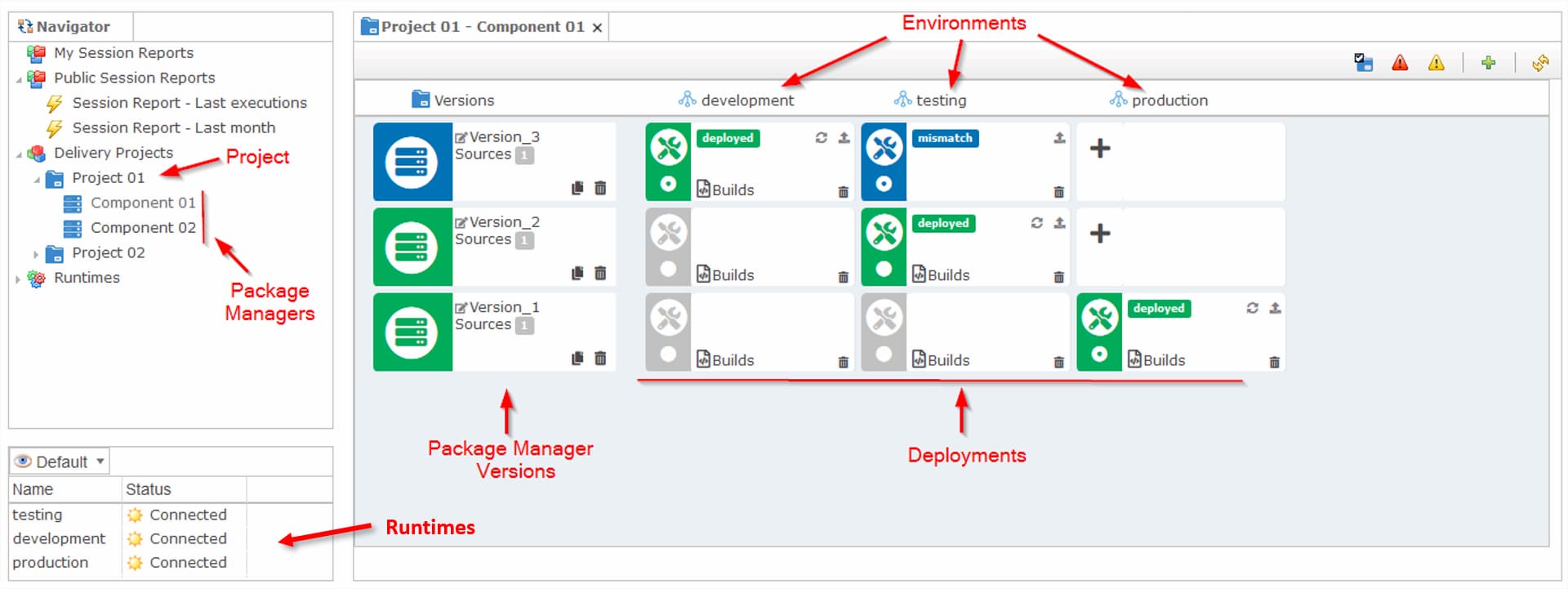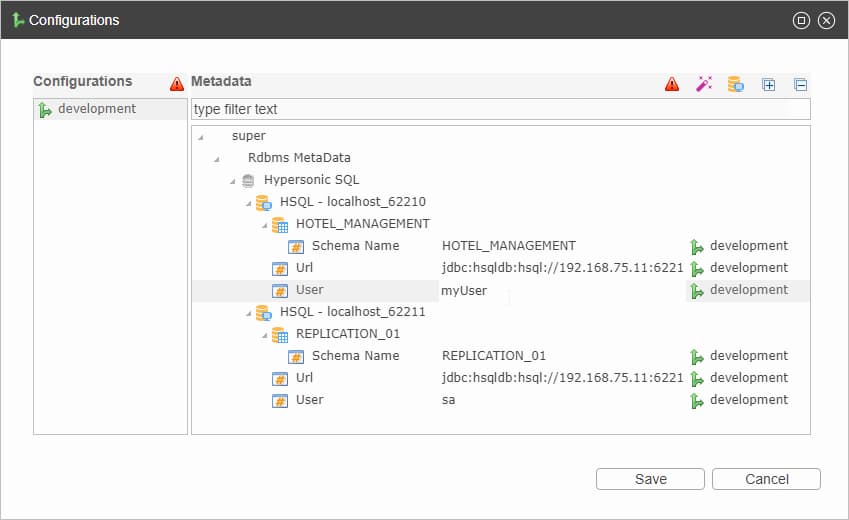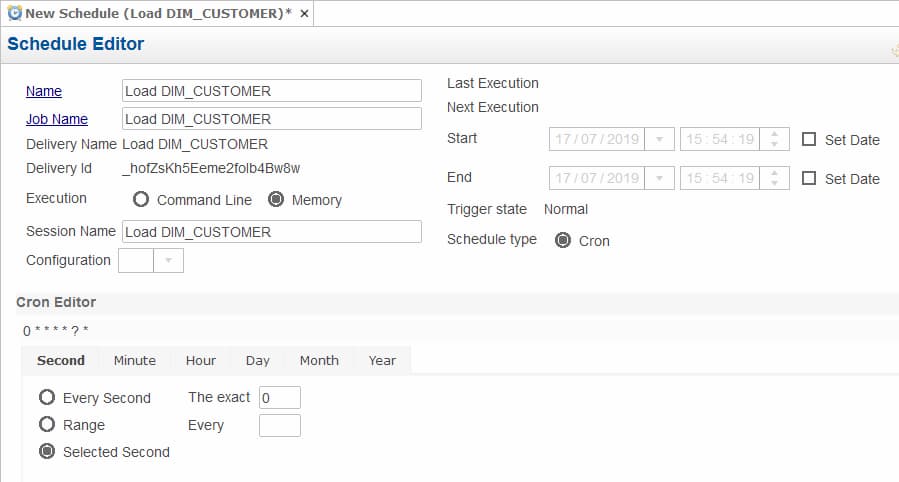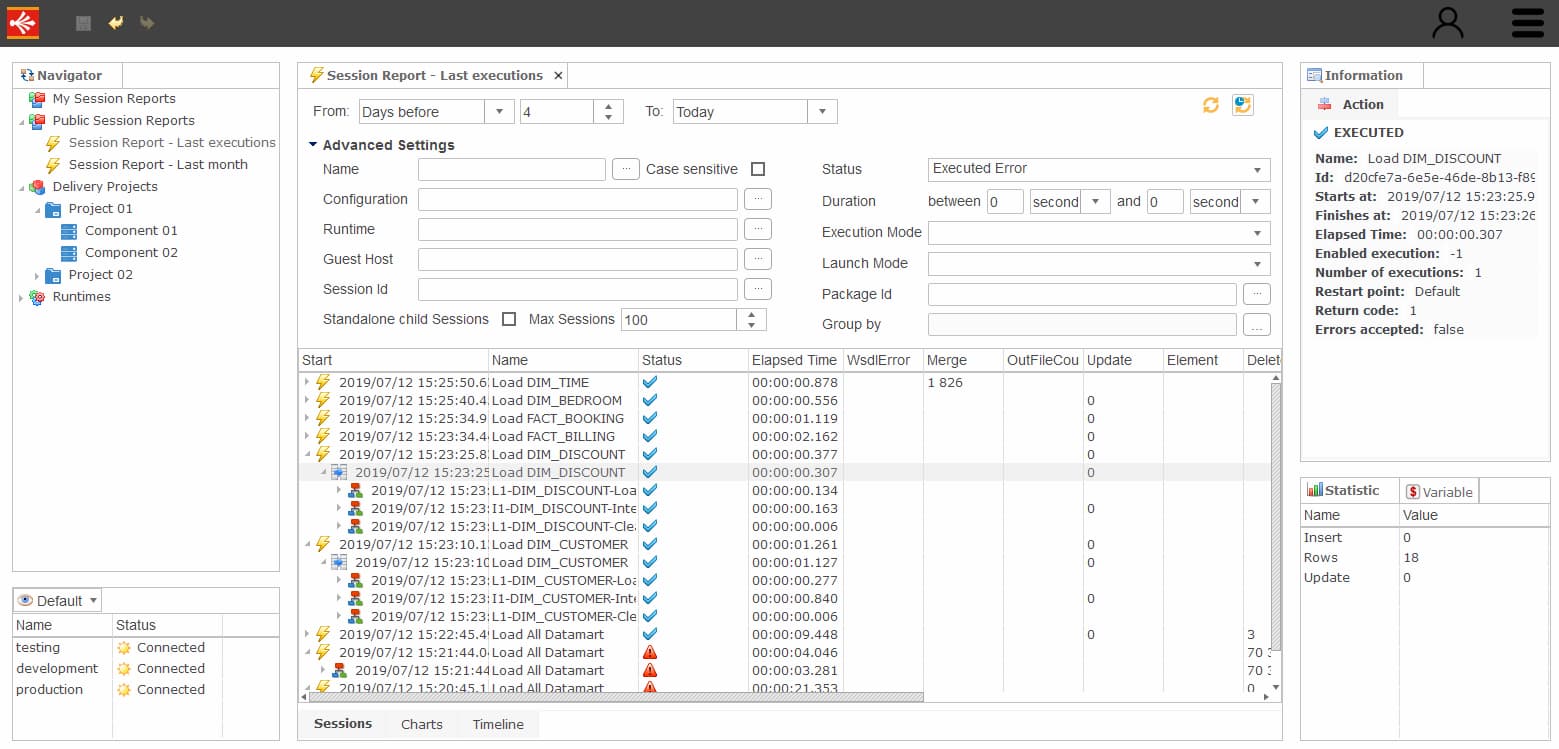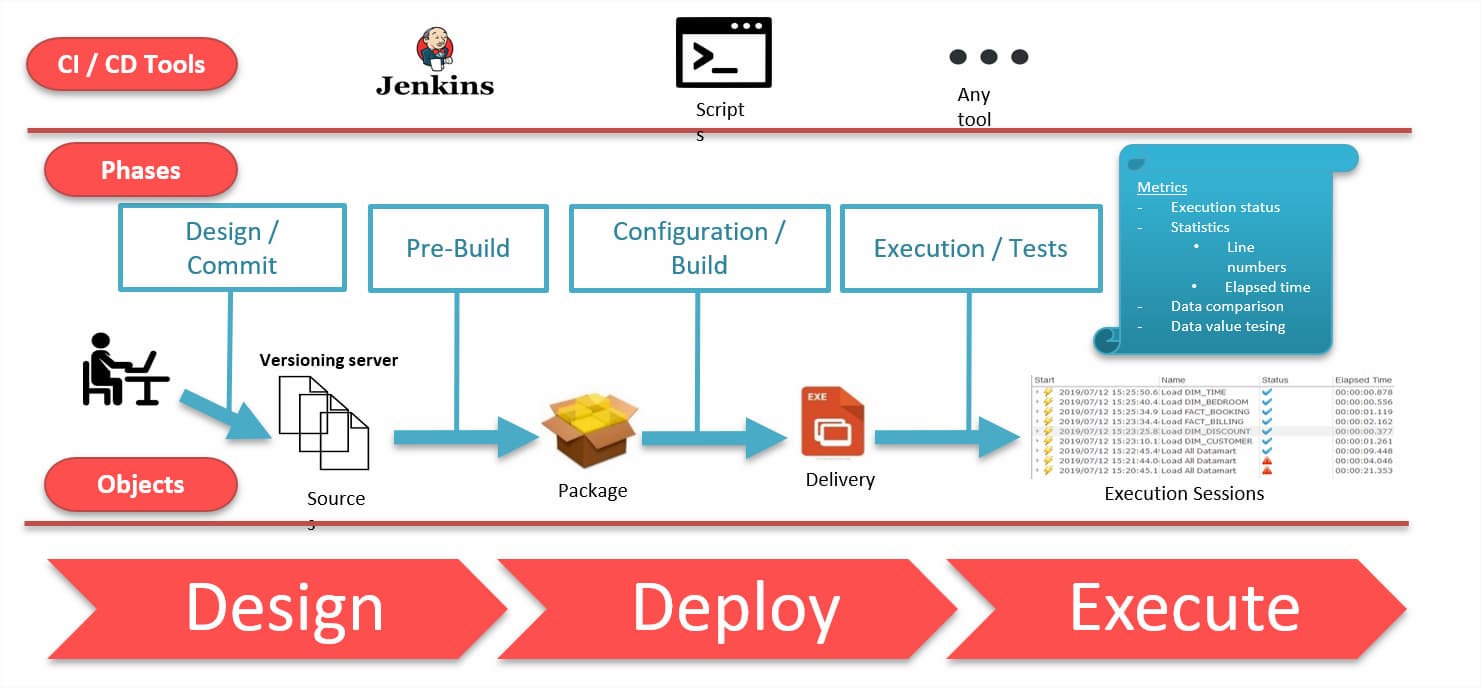Stambia
The solution to all your data integrations needs
Stambia
The solution to all your data integrations needs

Stambia Production Analytics
Stambia Production Analytics is a web application which is used to manage all production process, from definition and configuration of environments, deployment of deliveries on those environments, to consultation of execution logs.
Moreover, users can schedule the data integration flows and processes and monitor the executions.

Important aspects of Operational Management
A simple methodology for the productionization of your data integration flow
As part of any implementation in your information systems, the way you manage the deployments of your data flows and processes, holds an important place in your day-to-day operational activities.
Often, it is not easy to move and manage all your designs and configurations between different environments.
As a result of the complexities, brought by traditional integration solutions, the data team has to spend significant time to plan the deployments.
This is because there are too many moving parts, that must be accounted for.
Often, you require huge deployment planning documentations and checklists so as to not miss out a single piece.
Therefore, a simple and a standard methodology, can help your teams to productionize your processes much faster than expected.
This reduces your turn around time for important deliveries and bring agility in your projects..
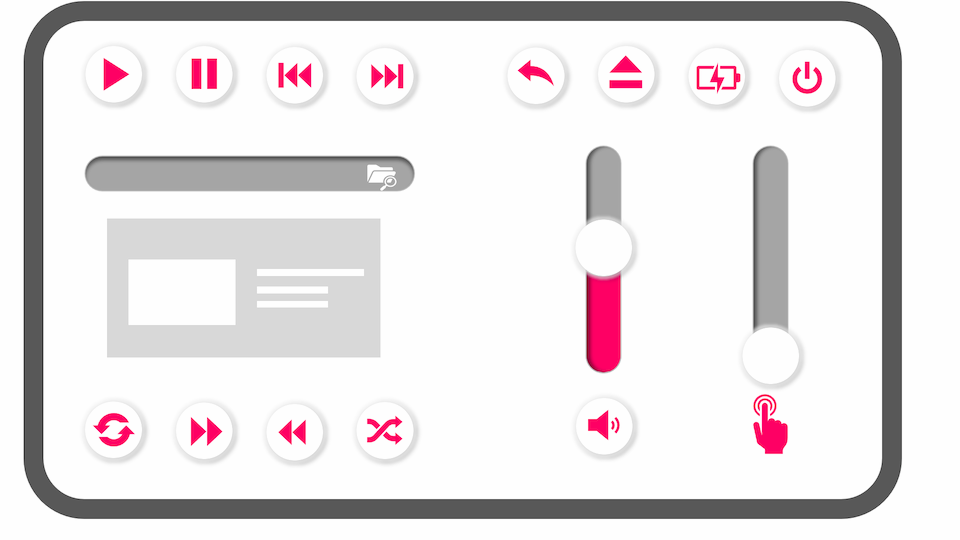
A Comprehensive Interface for your DevOps team

Every organization's IT department needs to set up a DevOps team which is responsible for managing environments, configurations, builds and tests. Hence, the team, needs to use DevOps tools that can help them streamline the activities and provide easy management.
From an Integration standpoint it is very useful to have a component that can comprehensively cover everything needed by the DevOps team.
This starts with managing versions of packages deployed, configurations for different environments, scheduling, monitoring etc..
Ability to provide Continous Integration – Continuous Deployment CI/CDs
To improve productivity and efficiency, it is critical for the development teams to have practices like Continuous Integration and Continuous Deployment.
Certain tasks need to be automated via a tool or utility so as to minimize human effort and streamline the entire development workflow.
Hence DevOps teams needs such abilities packaged in the Integration tool.
These would help Project leaders to have a consistent platform and bring agility in their development & operational activities..
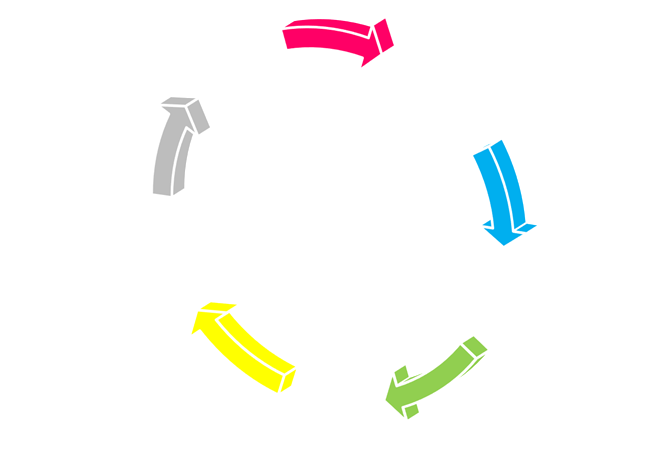
A thorough monitoring console to reduce your turn around time

Post Go-Live, your production support teams take the charge to monitor the cycles running in either batch or real-time.
These teams look for failure events and must turn around quickly with a resolution, within the given SLAs.
Often, the information system becomes too complicated, with too many components to handle.
As a result, there is too much time spent on going through various components, logs, design elements etc. until you find the root cause.
Hence a monitoring console, with the capability to provide all the necessary features, not only for monitoring job status, but also in depth details for a quick root cause analysis, is essential to reduce the turn-around time and meet SLAs.
Features of Production Analytics
Stambia Production Analytics is an operational application, that helps your development teams manage the deployment, configurations, runtime environments and lets you schedule and monitor your data flows.
It provides an easy-to-use GUI to help simplify and automate your operational activities :
Some of the key features of Stambia Production Analytics are:
Configure & Deploy
When deploying your designs and processes in non-development environments, for System Integration Testing (SIT), User Acceptance testing (UAT) etc, users can use the same GUI for Deploying the packages.
The packages are the non-runnable designs, exported from the Designer. With time, your designs need to be changed and you deploy the updated package again and again.
Hence, you need to maintain the versions and be able to manage it through a simple GUI.
Production Analytics simplifies this and provides a standardized methodology to make it easy to maintain versions of your deployment and have a high level of visibility of different environments and what all is deployed on them.
Using these, you do not manage configuration outside the utility. The metadata inside the packages is completely integrated.
With no dependency on too many external files to be moved, managed, or changed.
This provides you the ability to simplify the entire workflow and improves productivity and efficiency of your teams.
Furthermore, you can manage the runtimes on different environments or clusters using the adminstration console.
Schedule & Monitor
Once you have deployed your designs and processes on a specific runtime, on non-development environments, you can quickly schedule them to set the execution frequencies.
And finally, you can create your personalized sessions to monitor all or specific set of jobs, based on some parameters or filters
The monitoring console not only provides you with the ability to look for execution status, start time, end time etc.
But users can drill down to the lowest level of the process running inside, to gather all the details.
It is very important for the Production Support teams to identify the cause of failure.
Through Stambia Production Analytics these can be identified very quickly without going outside the monitoring console.
This saves a lot of time that would have been spent in checking different components in a traditional environment.
Hence it helps the support teams meet SLAs.
Continuous Integration and Continuous Deployment - CI / CD
One of the key features that any data team needs, is the ability to have practices like Continuous Integration and Continuous Deployment.
This practice needs a dedicated set of components that can provide automation when creating builds or packages and further configuring the packages to be deployed and published on the runtime environment.
With the complete set of components in Stambia Data Integration viz. Designer, Production Analytics & Runtime, this practice can be easily adopted in your teams which can facilitate a lot of operational activities without bringing in another set of tools, apart from the Integrator itself.
Users can use Stambia Production Analytics directly, or use command line methods, as well can use dedicated APIs for Production Analytics.!
Support for Docker, Kubernetes, Swagger, HTTP

Stambia Production Analytics has also been constantly enhanced and upgraded to add a lot of features to keep up with the technological advances. Some of these are:
• Production Analytics can be run inside a Docker container
• Kubernetes support
• REST API to manage projects, packages, builds etc.
• Swagger support
Needless to say, the Production Analytics components in Stambia, gets upgraded to keep adding the features that are most needed and at par with the latest technology, for the users which can be instantly upgraded with no downtime
Technical specifications and prerequisites
| Specification | Description |
|---|---|
|
Operating System Supported |
On any OS having Java Virtual Machine |
| Java Virtual Machine | Java 1.8 |
|
Web Application Server |
|
|
Log Database |
Any type of RDBMS
|
et j'ajouterais dans la liste Google Cloud SQL
Want to know more ?
Consult our ressources
Did not find what you want on this page?
Check out our other resources:
Semarchy has acquired Stambia
Stambia becomes Semarchy xDI Data Integration